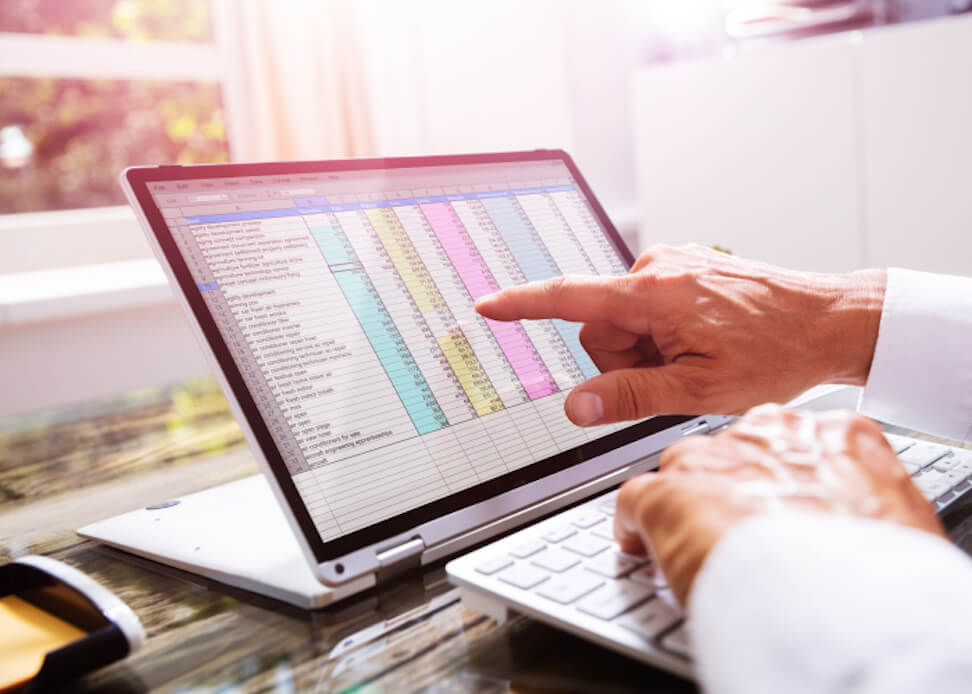Is your organization still relying on InfoPath to intake business data? If so, here are some important things to note:
- Microsoft InfoPath Announcement 2014 – Update on InfoPath and SharePoint Forms
- InfoPath is deprecated as of July 2021 – Products Ending Support in 2021
- SharePoint Server 2019 Deprecated Features – SharePoint Server 2019 What's New
- Only limited support for product through 2026 – MS Lifecycle Policy, InfoPath 2013
So, InfoPath is going away, is it really worth the time and effort to replace them?
Absolutely! While this may seem like an overwhelming, daunting task, there are HUGE benefits to properly coordinating the replacements of your InfoPath. Let’s look at some of the key benefits:
- Streamline and modernize older processes
- Incorporate automation
- Build in opportunities to leverage your data in a more meaningful way
Ok, so you have loads of InfoPath you need to replace, but where do you start?
Unsure how to start? Consider leveraging Microsoft Power Platform. While Power Platform is not a one-to-one replacement, it is the best option if you are already using Microsoft 365.
Power Platform doesn’t just give you a means to replace antiquated InfoPath solutions but offers a whole host of new technologies to help you modernize your business process.
Power Apps – Allows you to create customized, responsive, intake forms with a more modern user experience and standardize your business data.
Go from this (InfoPath)
To this (Power Apps)
Power Automate – Automate manual process with flows, create automated approvals, schedule automations, incorporate chat bots (Power Virtual Agents), leverage RPA (Robotic Process Automation) for your repetitive processes, and so much more!
Power BI – Enhance your business data by creating rich, interactive dashboards and reports, identify trends, transforming data, and more!
Get Started Today
Whether you have one or many InfoPath Forms today, getting started can feel overwhelming. With our guidance and experience, taking on this project in an agile way will produce meaningful results. We work with clients to manage this transformation through discovery, planning, development and implementation.