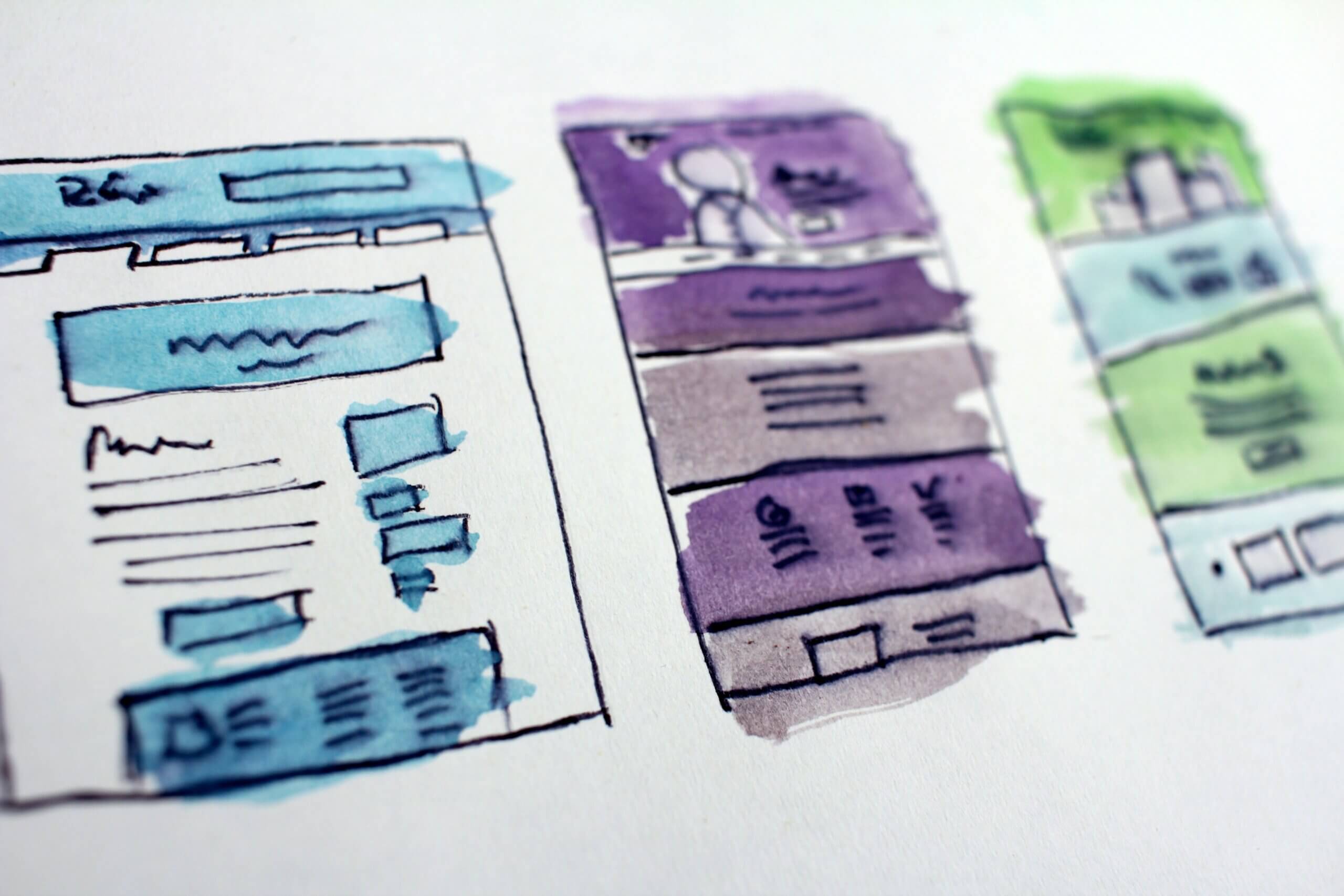Designing for accessibility means creating products, services, and environments that are usable by individuals with disabilities. This can include people with physical, sensory, and cognitive impairments. Accessibility is not only important for individuals with disabilities, but it is also important for everyone, as it can improve usability and user experience for all users. In this blog post, we will discuss the importance of designing for accessibility and provide some tips for creating accessible designs.
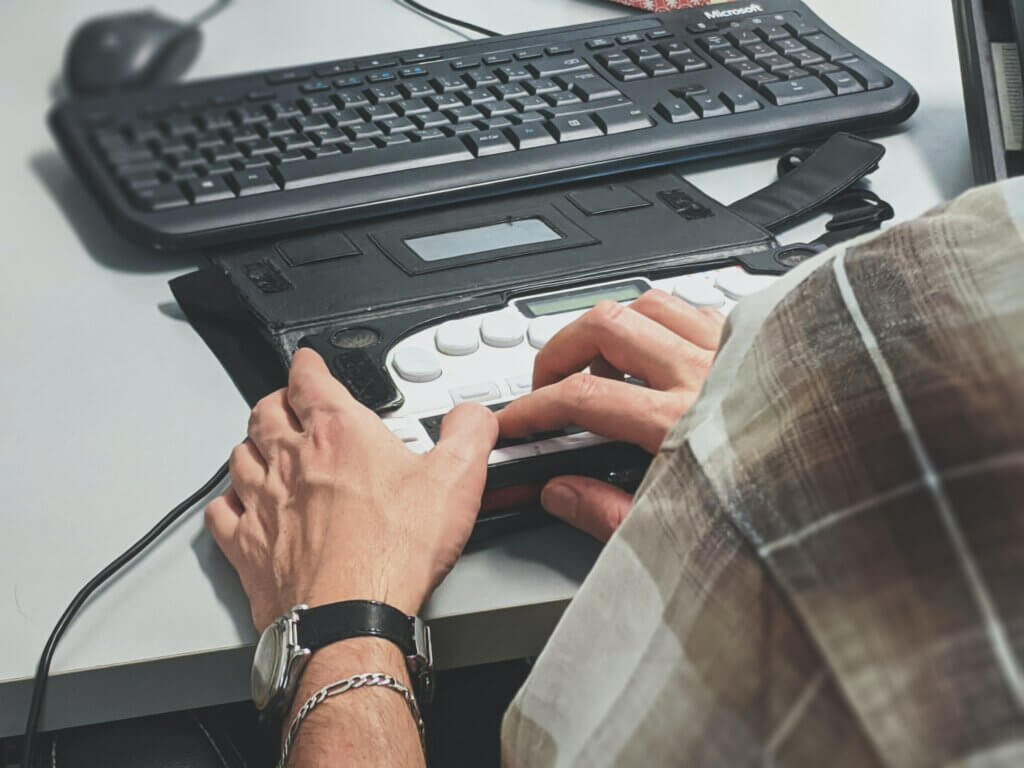
Why is designing for accessibility important?
Designing for accessibility is important for several reasons. First, it is a matter of social responsibility. As designers, we have the responsibility to create products, services, and environments that are inclusive and accessible to everyone, regardless of their abilities. Second, designing for accessibility can improve usability for all users. For example, designing a website with clear and easy-to-read text can benefit users with visual impairments, but it can also benefit users who are in a hurry or are using a small screen device. Third, designing for accessibility can help organizations comply with laws and regulations related to accessibility. For example, in the United States, the Americans with Disabilities Act (ADA) requires that public accommodations be accessible to individuals with disabilities.
Tips for designing for accessibility
Here are some tips for designing for accessibility:
- Consider accessibility from the beginning: Accessibility should be considered from the beginning of the design process. This means involving individuals with disabilities in the design process and considering their needs and preferences.
- Follow accessibility guidelines: There are several accessibility guidelines that designers can follow, such as the Web Content Accessibility Guidelines (WCAG) and the Accessible Rich Internet Applications (ARIA) specification. These guidelines provide recommendations for making web content and applications more accessible.
- Use clear and concise language: Use clear and concise language in your designs. Avoid jargon, acronyms, and complicated terminology. Use simple and straightforward language that is easy to understand.
- Provide alternative text for images: Provide alternative text for images. This helps users with visual impairments understand the content of the image. The alternative text should describe the content and function of the image.
- Use high contrast colors: Use high contrast colors for text and background. This helps users with visual impairments read the text more easily.
- Provide captions and transcripts for videos: Provide captions and transcripts for videos. This helps users with hearing impairments understand the content of the video.
- Use a logical and consistent layout: Use a logical and consistent layout for your designs. This helps users with cognitive impairments understand the content more easily.
Summing it all up
Designing for accessibility is important for creating inclusive and usable products, services, and environments. By considering accessibility from the beginning of the design process, following accessibility guidelines, and using clear and concise language, designers can create designs that are accessible to everyone, regardless of their abilities.