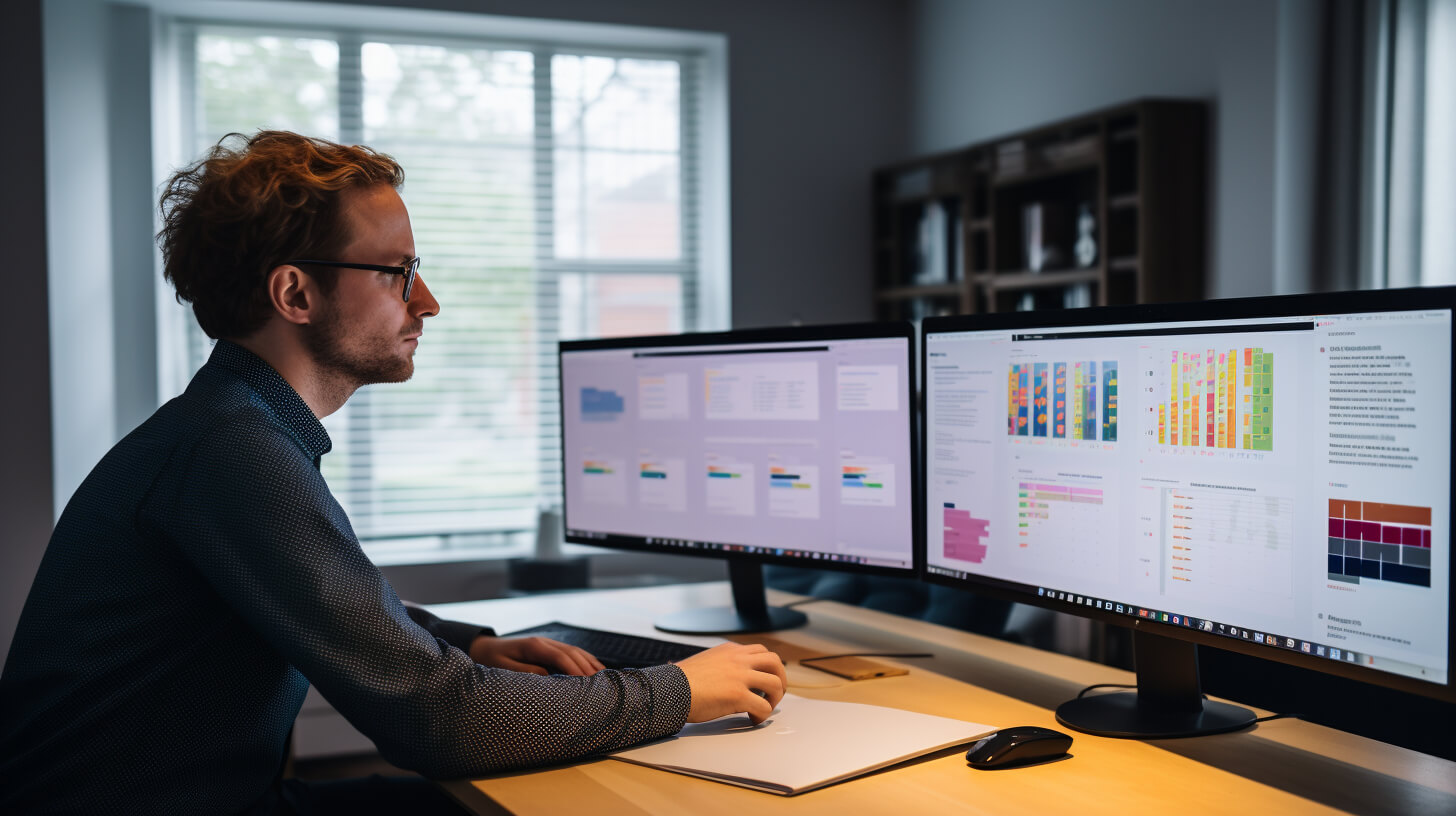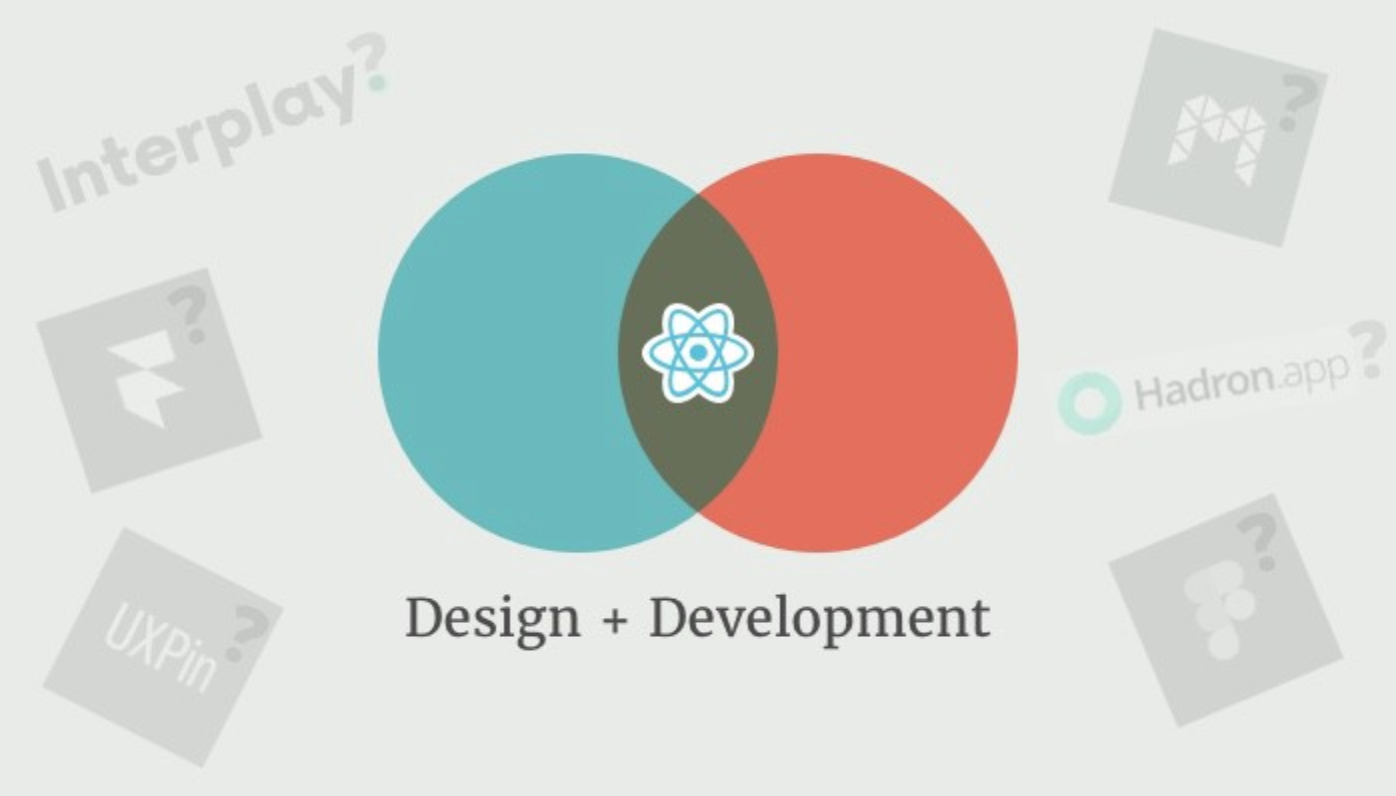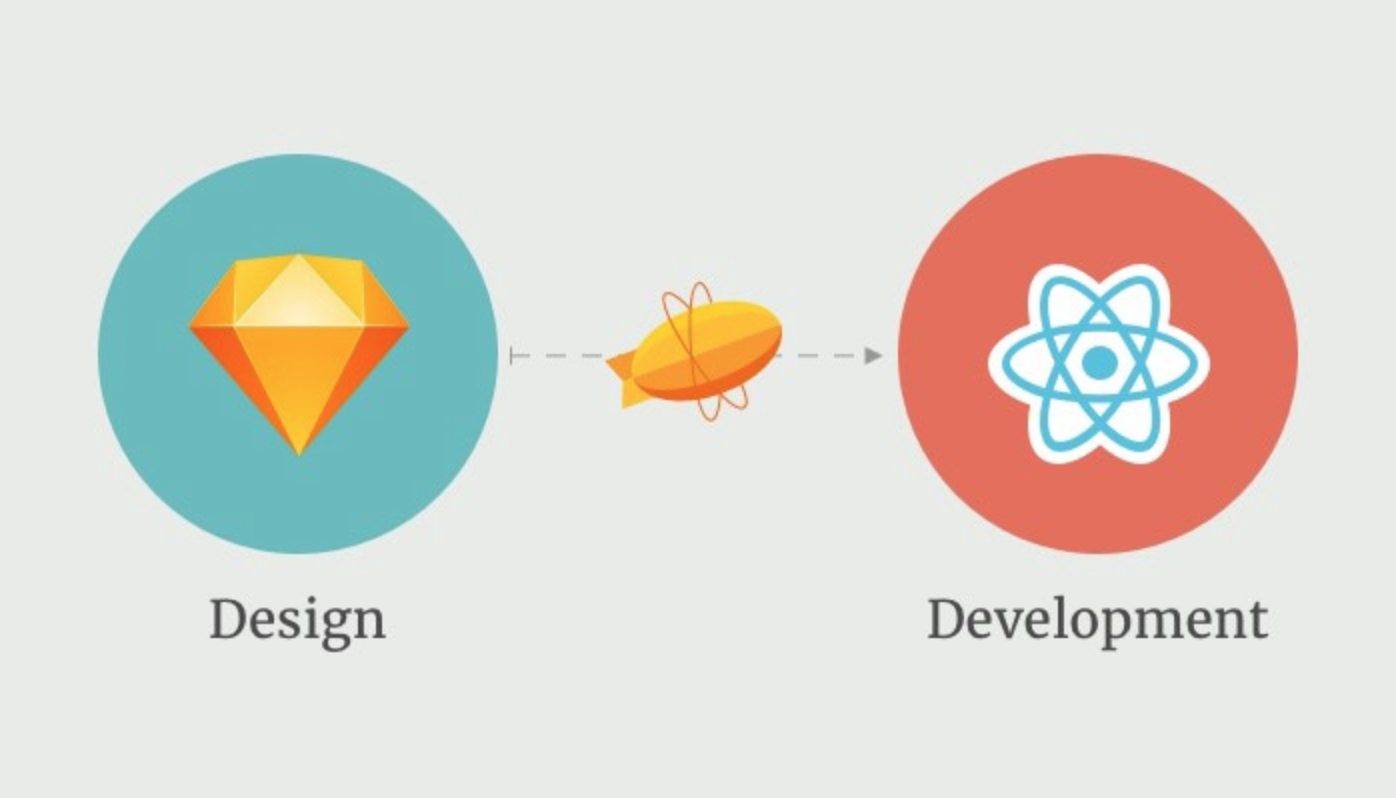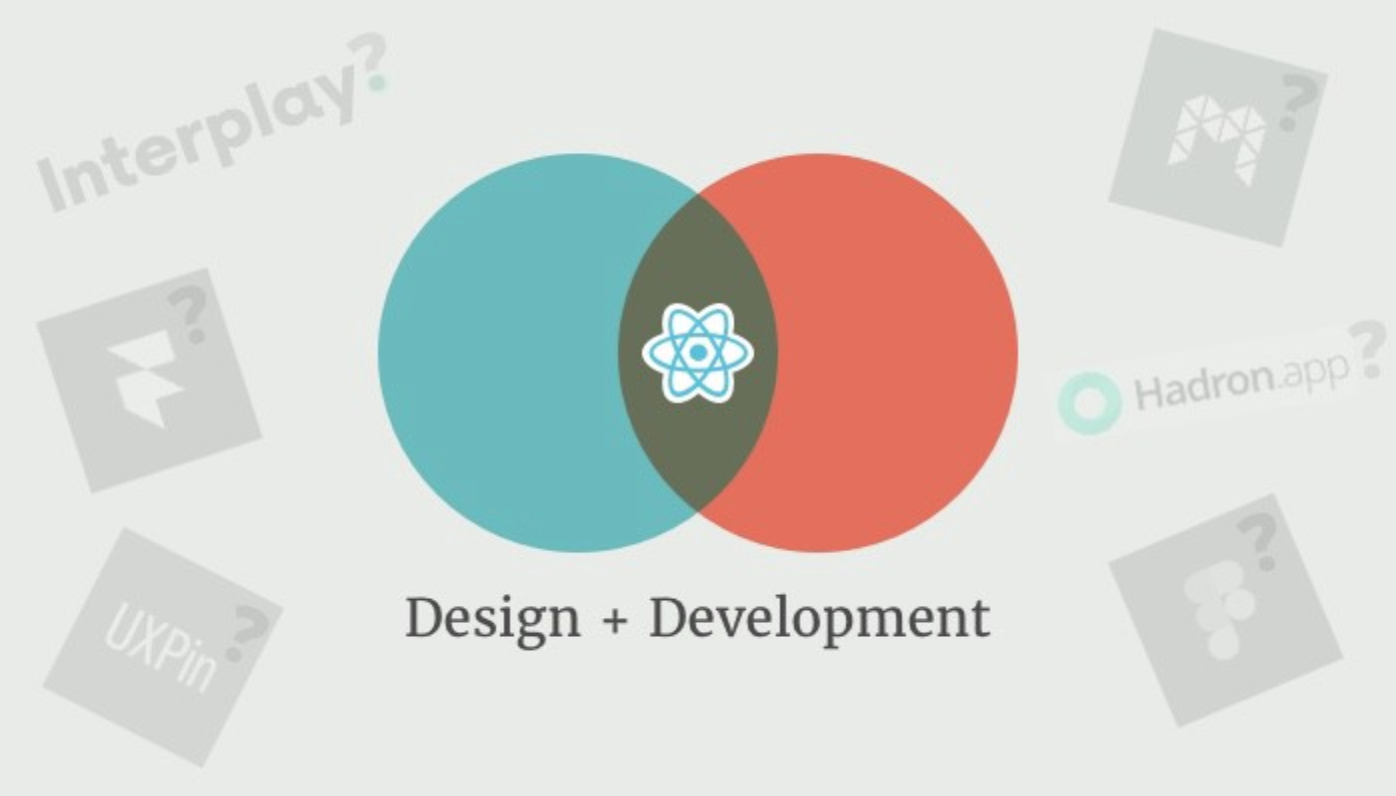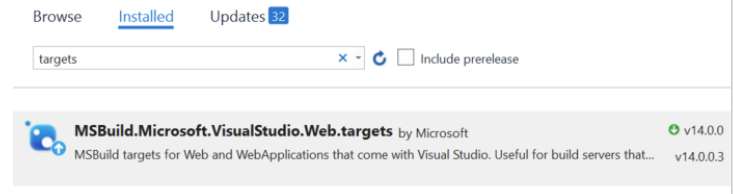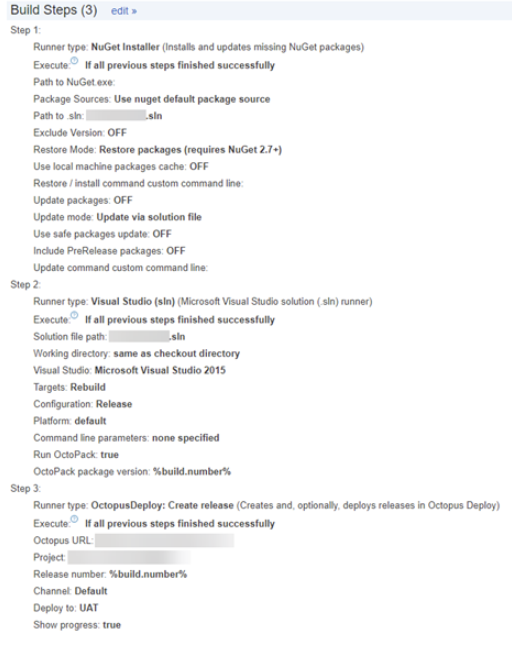In my last blog, Choosing the Right Software Development Partner, I talked about finding the right partnership when hiring contractors and consultants. I focused on the WHAT of that partnership. Today I’m going to dig into the WHY, and clarify some of the big questions around outsourcing to help you make a more informed decision about when it’s the right move.
Doesn’t outsourcing cost more?
This is an easy conclusion to jump to when simply comparing raw project costs in the ideal situation (you have all the resources needed and they have all the required time, skills, and availability to complete the project). Since reality is not often ideal, there are many reasons to consider an external delivery partner, and one of them is cost savings. Here are some examples of when a delivery partner can help save your bottom line:
You have a project that needs completed, but your staff has no additional bandwidth.
Projects like this are extremely common, and the cost of completion comes in 3 flavors with their T-shirt sized project cost beside them:
- Staff an FTE (full time equivalent) team to complete the project (S)
- Hire an outsourced team (L)
- Mixed team (M-L)
Based on project cost, a full staff of FTEs may seem like the best option here. While all three options will get the job done, there’s more to consider than just the project’s delivery investment. Mixed and FTE teams come with ongoing expenses related to the new FTEs, which devour project cost savings very quickly. Additionally, these resources incur administrative overhead of mandated intake training/orientation that consultants and contractors are often not subject to. Once the initial phase of the project is complete, and you have evaluated the ongoing support needs, you will be able to more clearly gauge how many FTEs are required to keep things running smoothly.
Project completion requires skills and experience your staff doesn’t currently have
You can send your staff to training, and for something that is going to require ongoing work, you definitely should. However, when there’s a tight deadline, consultants and contractors offer a means of injecting your organization with the skills and manpower to bridge the gap as your team comes up to speed. In most cases, your delivery partner will provide shadowing and training opportunities to make the handoff to your team as smooth and painless as possible.
You need a Proof of Concept to get organizational buy-in
When the paper evidence just isn’t enough, building a proof of concept (POC) can make a very strong argument to fund a project. Unless you have the resources with time to burn sitting around looking for work, someone else is going to have to build it. Whether it’s a clickable prototype, process design framework, or any other kind of asset, outsourcing a POC can be a big win. This avoids the risk of hiring new staff with the skills to work on a project that may or may not get the green light. It has the added benefit of establishing a relationship with a resource who can be called on to produce the full product when the time comes.
Won’t the consultants take too much knowledge with them when they leave?
If you feel like this is substantial a risk, you have made the wrong choice in delivery partners. There is never a sure-fire way to get a 100% perfect hand-off every time, but truly excellent firms will work with you to transition as much knowledge and information to your in-house team as possible based on the long-term sustainability plan for your product or service offering. Depending on your deadlines and budgetary constraints, this may not be part of the initial Scope of Work (SOW), but is always something you should ask about and know what the plan is ahead of time to ensure everyone’s expectations are met. A couple different variants of this process exist:
- Training sessions, provided by your partner, in the form of classes/seminars to get your in-house team up to speed and bridge knowledge gaps
- Transition meetings where the focus is entirely on shifting current and ongoing delivery responsibilities to your team
- On-demand support for your team. This option is typically in the form of a support contract, which is a whole different type of engagement, and not every firm is willing/able to commit resources to this kind of project
No matter the approach, the most important aspect of maintaining the deliverables once your partner’s involvement has tapered down is to make sure that you have the resources in place during the transition to pick up the torch for your business and keep things moving. The earlier the better!
How will I coordinate with outsourced resources?
There is a wide variety of options when outsourcing work, but don’t take “Outsourced” and “Offshore” to be the same thing. Here are the three main kinds of outsourcing, and what makes each unique.
Offshore
For simplicity, offshore resources are generally teams based in India or other places abroad, typically not in the same hemisphere as your business (I chose India specifically because that’s where most of the offshore teams I’ve worked with are based). The advantage is usually clear here in the way of rates, as offshore resources tend to be much less expensive per hour than Nearshore or Local resources. The downside here is largely around logistics and communication. With a (literal) half a world between them and you, coordination can be a very big challenge, from meeting times to productive hours of the day, there’s challenges all around. Many delivery partners will provide a liaison to help bridge this gap.
Local
Local resources are generally within a timezone or two of your business, maybe in your town, and possibly even onsite at your location either regularly or on a prescribed cadence. Local resources tend to be more costly than offshore or nearshore, but are great for several reasons, one of which is the fact that they are the easiest to coordinate and integrate with your team. They will also usually not require an additional liaison to bridge time, communication, or cultural gaps in interactions.
Nearshore
Nearshore resources are a kind of hybrid of local and Offshore, and that’s reflected in their pricing as well. Working with a delivery partner with nearshore options can help ease the cost of projects as a whole, and will usually still involve a local liaison to ensure that delivery is timely and expectations are met on both sides. The primary difference between nearshore and offshore is that nearshore tend to be in the same hemisphere as you, so these resources have much less trouble aligning meetings to typical business hours or getting on a call at some time of day that works for your people too.
So, is it right for me?
Unfortunately there’s no magic answer that works in every situation, but here is a quick set of questions to kick-start the decision-making process:
- Can we complete this in-house today?
- Can we deliver this in-house in a timeframe that meets or exceeds the business goals for this project?
- Will this project require ongoing support/development?
- Will adding outsourced resources cause internal friction within our organization?
If you answered “No” to all of these questions, there’s a good chance that an outsourced delivery partner could really reduce your delivery timeline and improve your ROI.
At the end of the day, it still comes down to evaluating the risks and rewards. The decision to outsource all or even part of your delivery team is always a very financially, and culturally, dependent process. Knowing where your project is most affecting your bottom line, understanding the project’s ongoing needs, and selecting the right delivery partner can mean the difference between good enough and great, or even success and failure.