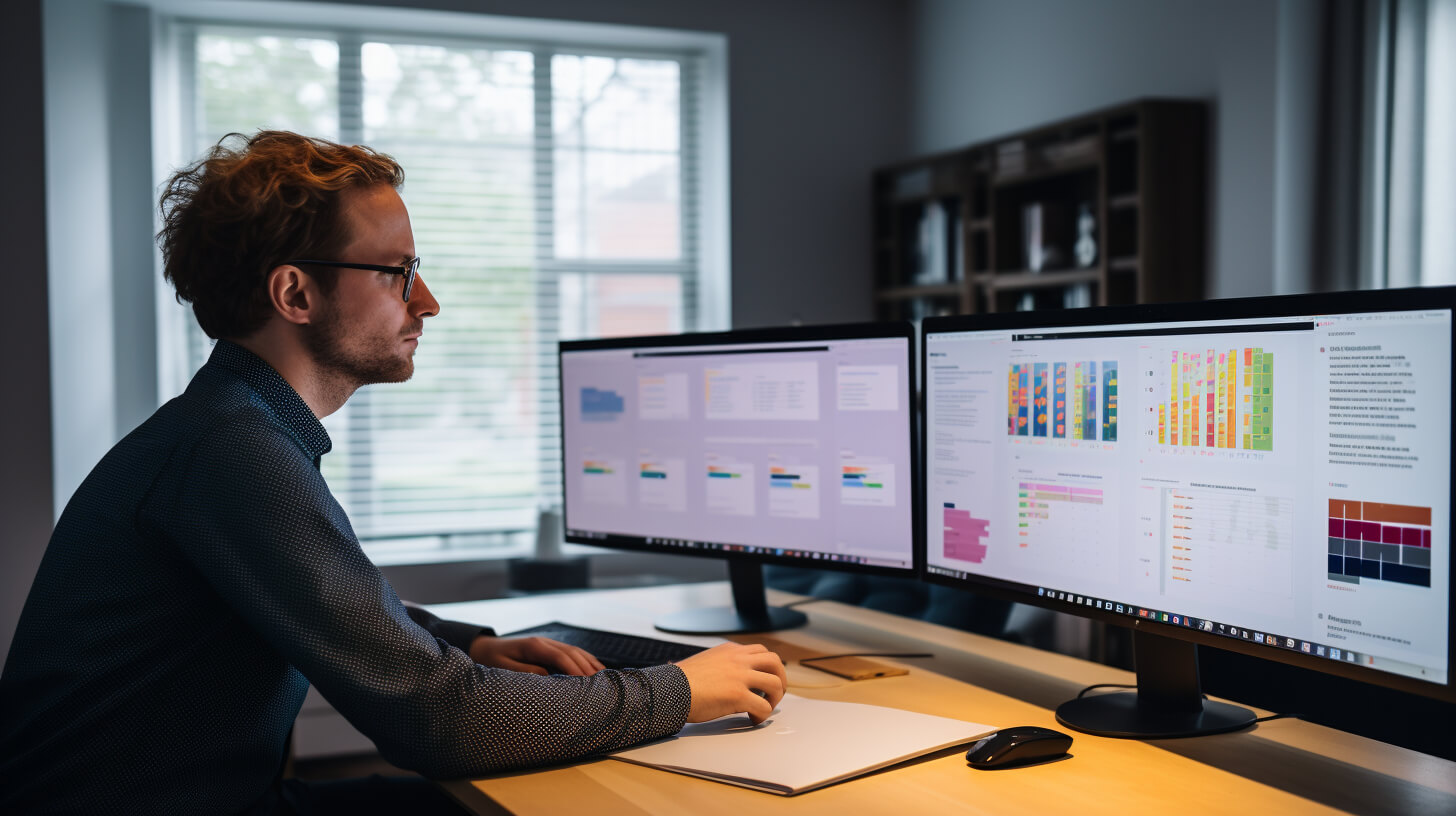SAP FIORI Design System for Figma
Google has rolled out the newest update for Android. Android 10 update brings with it some big features including Live Caption, Smart Reply, Dark Mode and much more. The OS is available in general release now. We’ve created the Android 10 UI Kit to help designers crank out beautiful designs with the most up-to-date Android UI! UI Kits are now available for both SketchApp and Figma, and you can download them all below.
WHAT'S IN THE KIT?
As with our last kit (Wear OS), we have vector screen designs created based on extensive research of the OS, including a ton of reusable symbols. This kit includes all of the main updates in the new OS, as well as some default app screens, and vector app icons. You’ve got everything you need to show off your awesome new app designs!
UI KIT REQUIREMENTS
You'll need the latest version of Figma or SketchApp and Google's Android System fonts, Roboto and Roboto Condensed. You will also need Google’s Product Sans font (aka Google Sans), which we, unfortunately, cannot provide for you. You can find a copy of the font relatively easily online, or you can replace it with Avenir Next, which matches it very closely and is included in Mac OS.
DOWNLOAD THE KIT
Download the Android 10 UI Kit for Sketch here.
Or for Figma, just go here: https://www.figma.com/file/sPtWiyISe38J78ydGdq4rN/Android-10-UI-Kit?node-id=0%3A1
DISCLAIMER
Check out DeveloperTown's handcrafted Material Design 2 Kit and Apple TV UI Kit. You can also follow us on Dribbble!
WANT MORE UI KITS?
Check out DeveloperTown's handcrafted Material Design 2 Kit and Apple TV UI Kit. You can also follow us on Dribbble!