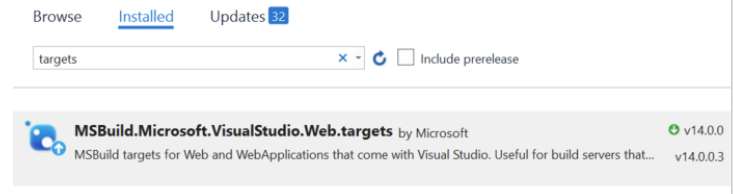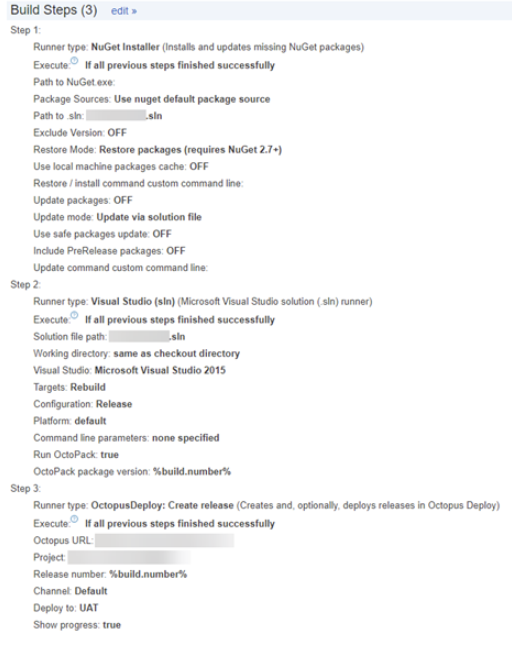In this post I’ll be sharing a finding from Nobel Prize winning Psychologist Daniel Kahneman about how humans judge and remember experiences. I’ll then challenge that it may be as important, if not more important, to consider the tail-end (offboarding) of our users’ engagement than on the beginning (onboarding).
First Impressions and Onboarding
Much has been said over the ages about the importance of making a good first impression. My grandmother once told me “there’s nothing more important than a well starched and ironed shirt”. Now, whether you believe family merits being ranked above or below a starched shirt is a debate for another time, but nonetheless, the wisdom passed on is to make your first impression count.
We can see the carryover of this wisdom in our industry through the emphasis we have placed on the onboarding process for applications. Apart from first impressions, a well-designed onboarding process is useful in many other ways. We know that any tool, even the most basic ones, come with a learning curve. A well-designed onboarding process is like the initial tour you might give a houseguest. You may initially show them to their room, and then take them to see the kitchen, the bathroom, perhaps explain how to work that pesky shower, and maybe even point out the raised step in the entryway that might have otherwise caused a stubbed toe. It’s an efficient means to demonstrate capabilities, describe where they are, how to navigate, along with mitigating potential errors and frustration.
But what if we thought of our applications beyond pure utility, but instead as a true experience? We do call it User Experience Design don’t we? How do we as humans judge the quality of a given experience?
The Experiencing Self vs. the Remembering Self

According to Nobel Prize winning Psychologist Daniel Kahneman, we think of experiences in two distinct ways: one in real-time, as he refers to as ‘the experiencing self’ and one retrospectively called ‘the remembering self’. What is notable about these two selves is that they do not always match up to each other logically and we often end up ranking experiences quite differently in hindsight.
Let me explain an experiment he uses to describe this phenomenon. In one condition a user was asked to place his hand in cold water (14 degrees Celsius). After a given time (60 seconds) the researcher told him he could remove his hand. In the second condition the user was also asked to place his hand in cold water (14 degrees Celsius) but after 60 seconds instead of ending the experiment, the researcher increased the temperature slightly to 15 degrees Celsius. After a short time the researcher then told him he could remove his hand. The users were finally given an exit survey and asked, if you had to redo one of the two experiences you just participated in, which would you choose? It turned out the users highly favored the second condition. Despite the fact the second condition contained all the discomfort of the first and then some, because it ended better, it was remembered to have been better.
The ‘remembering self’ is the storywriter of our lives and when we make decisions, it is what we reference. It takes changes, significant moments, and most importantly, endings, and condenses them all down into what we recall as our experience.
Lasting Impressions and Offboarding
The fact that our memory places so much emphasis on how an experience ends may yield new opportunities for improving our applications. Perhaps to deliver a truly great experience we need to be as mindful of the tail end of our user flows, processes, and funnels as the beginning.
I challenge you to take some time and identify the most common user exit points from your application or website. Then think about the quality of these exits from the perspective of a user. Are users being left with a feeling of resolution and satisfaction? How can you improve a user’s last and experience-defining impression?
We have carefully considered our first impression, but now it’s time to think seriously about our lasting impression.
For more information on Kahneman’s findings on this topic consider buying his NYT bestselling book “Thinking, Fast and Slow”.